This is a short update to my article “Playing POD online in 2018“. In particular, we will no longer use Hamachi as it was broken then and is worse now. Instead, we will directly use port forwarding (hooray!).
If you need assistance or want to find players to matchmake with, feel free to join the POD Discord server.
Being the host
To host a game and control which tracks to play, you require the following:
- A real IPv4 address, no Dual Stack Lite or any kinds of IPv6 shenanigans allowed, otherwise you must still use a VPN client of your choice – after setting it up, you can follow this guide again, excluding the port forwarding.
- You must forward port 1616 TCP on your router. Consult your router guide on how to do this.
Now, start POD and go to the Multiplayer network screen:
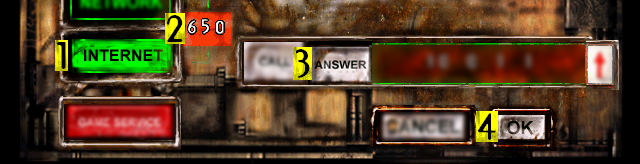
- Click Internet.
- Ensure the orange box displays 650. This is the hexadecimal port number POD will use, e.g. 1616 which we forwarded earlier.
- Click the lower Answer button. Ignore the (local) IP appearing to the right.
- Click OK.
Now you are in the session screen:

- Click Add.
- Give the Session a name or accept the default.
- Press Enter.
Finally, you are in the game lobby, where you add tracks to the “playlist” on the right while waiting for other players to join. Details are in my old article.
Being a player
To join a hosted game, start POD and go to the Multiplayer network screen:
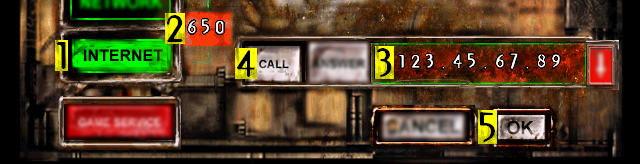
- Click Internet.
- Ensure the orange box displays 650. This is the hexadecimal port number POD will use, e.g. 1616.
- Enter the host’s IP address in the lower right textbox. This IP must be valid, or the OK button will not enable.
- Click the lower Call button.
- Click OK.
Now you are in the session screen:
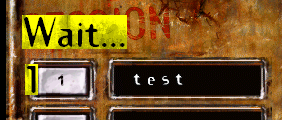
- Wait for the host to create a session. Its name should appear in 1. If you do not see a name, validate port 1616 is open on the host.
- Click the 1 button besides the session name to join it.
Finally, you are in the game lobby, where the host will add tracks to the “playlist” on the right. You can enter chat messages in the center of the screen.
